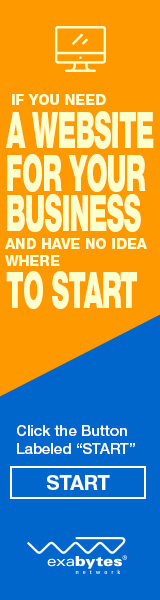sumber: http://blog.mingspc.com/2011/09/16/installing-php-with-oci8-enabled/
(supaya mudah aku cari setting ni in future)
I believe most people will have problem
installing WAMP with OCI8 / OCI8_11G extension enabled. I am here to guide you through and hopefully you will not waste your time for setting it up (like me).
Downloading
Depending on the
version of your PHP and its library (32 bit or 64 bit) / WAMP, you will need to
download the matchingversion of
Oracle Instant Client in order to get things right. i.e. if you are installing 32 bit PHP (majority of WAMP
installer comes with 32 bit of PHP) then you will need Oracle Instant Client 32 bit, and obviously 64 bit PHP will need Oracle Instant Client 64 bit.
Installing
- Extract/Install the downloaded copy of Oracle Instant Client into C:\instantclient_11_2
- Setup Path variable for 2000/XP or Vista/7 by appending the line with “;C:\instantclient_11_2\;”
- Install your preferred WAMP installer, or do it manually.
- Enable the php_oci8.dll or php_oci8_11g.dll extension by editing php.ini directly, or via the user interface provided by WAMP installer. Remember that you only need either one of this DLL file to be enabled, Not Both!
Reboot
After all steps above have been carried, simply restart your windows in order to get PATH value to be reloaded. Start your WAMP server if it doesn’t start automatically. Go to WAMP’s dedicated www root folder and create a test file “phpinfo.php”, with simple script <?php phpinfo();?> in the file. Now go to your browser and hit “http://127.0.0.1/phpinfo.php” to see all php information. You should also find the OCI8 entry in the page, if everything is being setup correctly.
Common Issue
In most cases you will see this error message while starting Apache / WAMP server: “Unable to load dynamic library ‘D:\PHP\extensions/php_oci8.dll’ – The specified procedure could not be found.”
This is due to php_oci8.dll / php_oci8_11g.dll is not compatible with the Oracle Instant Client, particular 32-bit / 64-bit unmatched in most cases, or the PATH variable was not setting up correctly. Try fixing these issue and restart windows, and try again!
Last Word
If you still could not get this oci8 to work after following all my steps, GOOD LUCK with google because I was not able to find much information on the internet as you do!